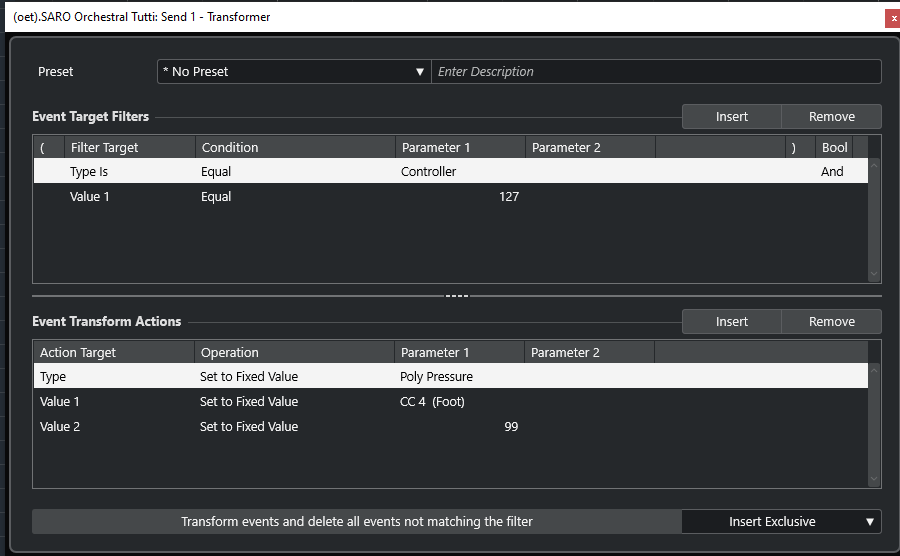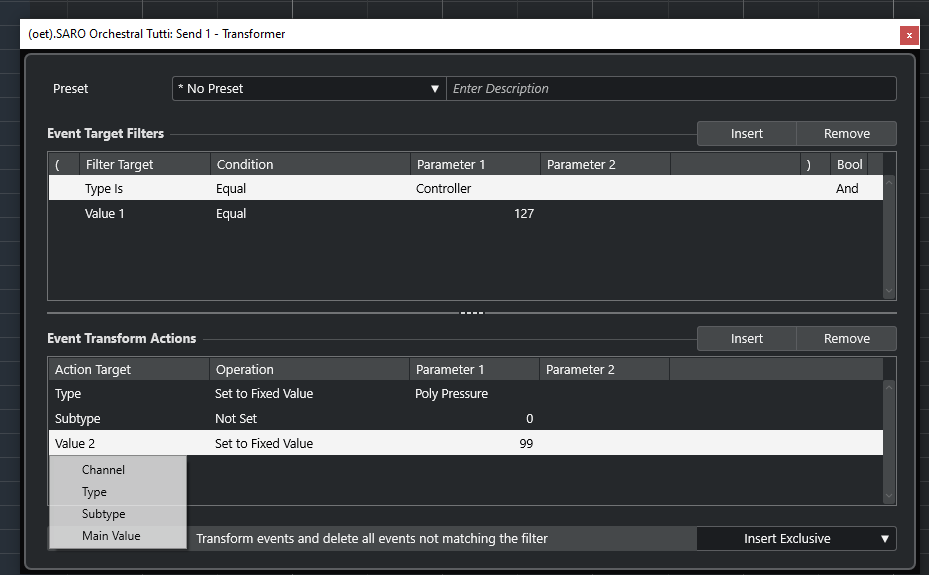Free upgrade to Cubase Pro 13 for Flow Professional users
The new Cubase Pro 13 came out with some changes in the way transformers are handled, so a big update was needed and done freely for you! 

Just go in your download page, download the Flow Professional package and follow the instruction in the folder for a 5 minutes upgrade
[Go to the download page]( My account • Artificial harmonics)
Question: Will there be also an upgrade for smaller versions of Flow?
Unfortunately not, but you can do it yourself as described here
https://us17.campaign-archive.com/?e=__test_email__&u=f2d01b9430547da858bd86489&id=27e974207c
Hi Marco:
What to do, if i’ve made my own presets with custom libraries outside the Flow package?
The only way is the “manual” way?
i’ve tried manually a couple of tracks and it works. I’m afraid is not as easy than change to “subtype” and “main value”… the parameter 1 values (numbers) should be the same than before.
Ii will be a hard work… is there any software that could handle many cubase xml. files and change all of them in a automated way?
Sorry for the english.
Thanks
Dear Jaime
Yes there is another way
You need to make a script to change the value inside all the logical presets reducing the value of 1
Actually, in cubase 13, what was initially set to, for example, value 2 is now read like 1
I am now abroad, I will describe this better in a couple of days, it could eventually be done with a simple scripting program
Kind regards
Marco
Hi Marco, still trying to install your great tool(s), while I could start Version 1.2 flawlessly, version 1.3 shows some errors:
(ERROR) A JavaScript error occurred in the main process:
TypeError: Cannot read properties of null (reading ‘init’)
at EventEmitter. (E:\Flow.cv Professional 2.5.0\Flow+ 1.3.0 Cubase 13\js\artificialharmonics.com_flow+.js:1:17075)
Hello Peter,
have you imported the libraries first?
can you tell me more when this happens? at startup? when you click on a button?
thanks
Hi Marco, I did a video so you can see what happened. Maybe I did something wrong.
hi Peter
thank you very much, I have just realized that I have pushed a buggy version 
fix will be delivered very soon
Meanwhile you can keep using the previous version
apologies
No prob, and no stress, thanks for the support 
Hi Peter
It is fixed! Please download again version 1.3.0
Let me know how it works
Enjoy composing!
Marco
it works!  no issues so far, now ongoing further with testing.
no issues so far, now ongoing further with testing.
1 Like
yes, there should be no problem
the issue was just in the uglify function, which was using some new structures that were not supported by OSC, so I do not expect any more issues 
Hello there new user to flow 2.
I have just purchased flow2 pro 2.5.0 and downloaded and set up and have some communication issues from cubase back to flow for the articulation map display..
I am using cubase 13.0.10 on pc. I understand that 2.5.0 contained the new cubase 13 version of the file.
I read the post pinned to the top that says;
"Hello,
Cubase 13 has made some changes on the midi transformers, therefore it is necessary a small fix in flow template to make it compatible. The issue introduced is that when you select a track in Cubase it is not correctly shown in Flow+.
for each cubase track you need to open the transformer in the midi send and change “Value 1” and “Value 2” with “Subtype” and “Main Value”"
Opening the new cubase template file. when i look at the midi sends… all of the input transformers in midi insert 1 are still set to value 1 and value 2. here is the graphic.
here is a screen shot.
Moreover, if you change the values to the correct version the value is erased and set to 00.
Is there a different version of the file or is there a cubase file bug whereby it is not saving sub type and main value in the file?
Thanks
Ed Rugman
if I try to change the action target to sub type or value it clears the operation value and the parameter. (see subtype above where the operation and parameter 1 value is lost)
it looks like all the tracks within this project are still set to using “value 1” and “value 2” on the insert 1 input transformer?
Hi Edward
You do not need to do that
The new flow 2.5.0 has been patched for cubase 13
Can you please create another thread and start by posting a picture of your generic remotes?
Thanks
Marco
Thankyou! I have started a new thread 
I clicked on your link “go to the download page”. The page says " That’s odd
This page appears to be missing."
Now what??!?!?
also, when trying to log into roadmao, artificial… it says “your account seems to be blocked”
hi Paul
Simply the URL was taken from a mail campaign which was expired, I updated it with the right one
My account • Artificial harmonics
Also I don’t know what happened with your account but I have just sent you a password reset link
it should be enough to activate it again and give you access to the downloads
Marco
This is confusing. \I downloaded the file called “FLOW.CV PORFESSIONAL” and it has the Cubase 13 files and the “How to migrate to Cubase 13”, but the folder is named “Flow.cv Professional 2.2.0”. I was already using Flow Professional 2.3.0 and now 2.4.0. WHY would I go backwards to 2.2.0?
Hi Marco:
I’ve been busy, and just today i’ve realized about your comment.
Nice to see about a possible script to do the hard work… do you have any news about that?
Cheers and thanks!!
![]()
![]()