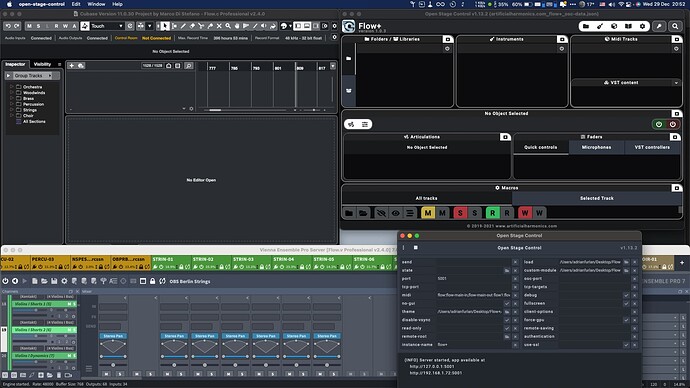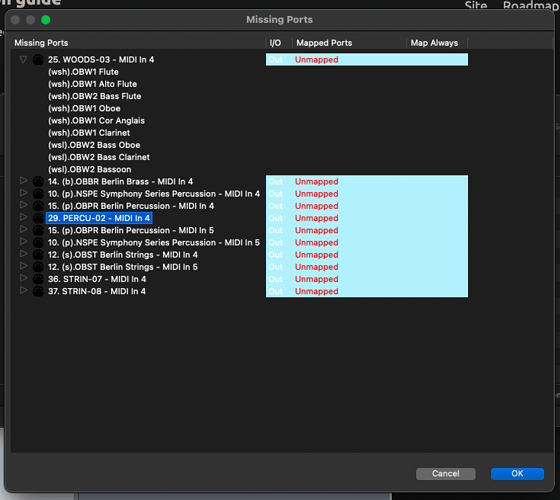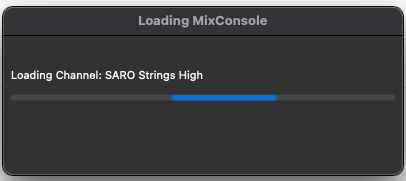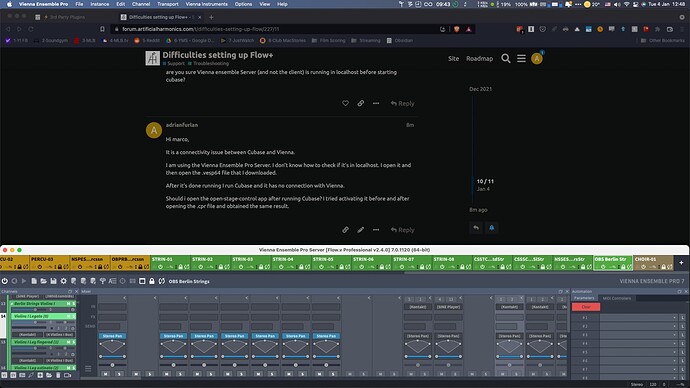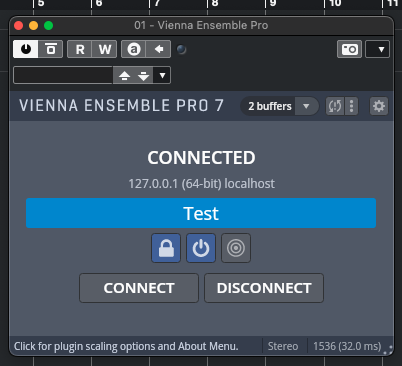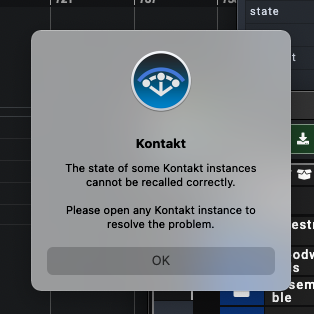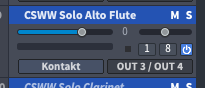This is a text with the full warnings.
This mixer configuration expected “(o).OBOR Berlin Orchestra” to have Output 1: Stereo, Output 2: Stereo, Output 3: Stereo, Output 4: Stereo, Output 5: Stereo, Output 6: Stereo, Output 7: Stereo, Output 8: Stereo, Output 9: Stereo, Output 10: Stereo, Output 11: Stereo, Output 12: Stereo, Output 13: Stereo, Output 14: Stereo, Output 15: Stereo, Output 16: Stereo, Output 17: Stereo, Output 18: Stereo, Output 19: Stereo, Output 20: Stereo, Output 21: Stereo, Output 22: Stereo, Output 23: Stereo, Output 24: Stereo, Output 25: Stereo, Output 26: Stereo, Output 27: Stereo, Output 28: Stereo, Output 29: Stereo, Output 30: Stereo,
→ The instrument currently has Output 1: Stereo, Output 2: Stereo, Output 3: Stereo, Output 4: Stereo, Output 5: Stereo, Output 6: Stereo, Output 7: Stereo, Output 8: Stereo, Output 9: Stereo, Output 10: Stereo, Output 11: Stereo, Output 12: Stereo, Output 13: Stereo, Output 14: Stereo, Output 15: Stereo, Output 16: Stereo, Output 17: Stereo, Output 18: Stereo,
→ Change the instrument configuration before reloading this setup without saving the project.
→ Non-matching mixer channels will be removed!